How To Setup Your Google Business Profile
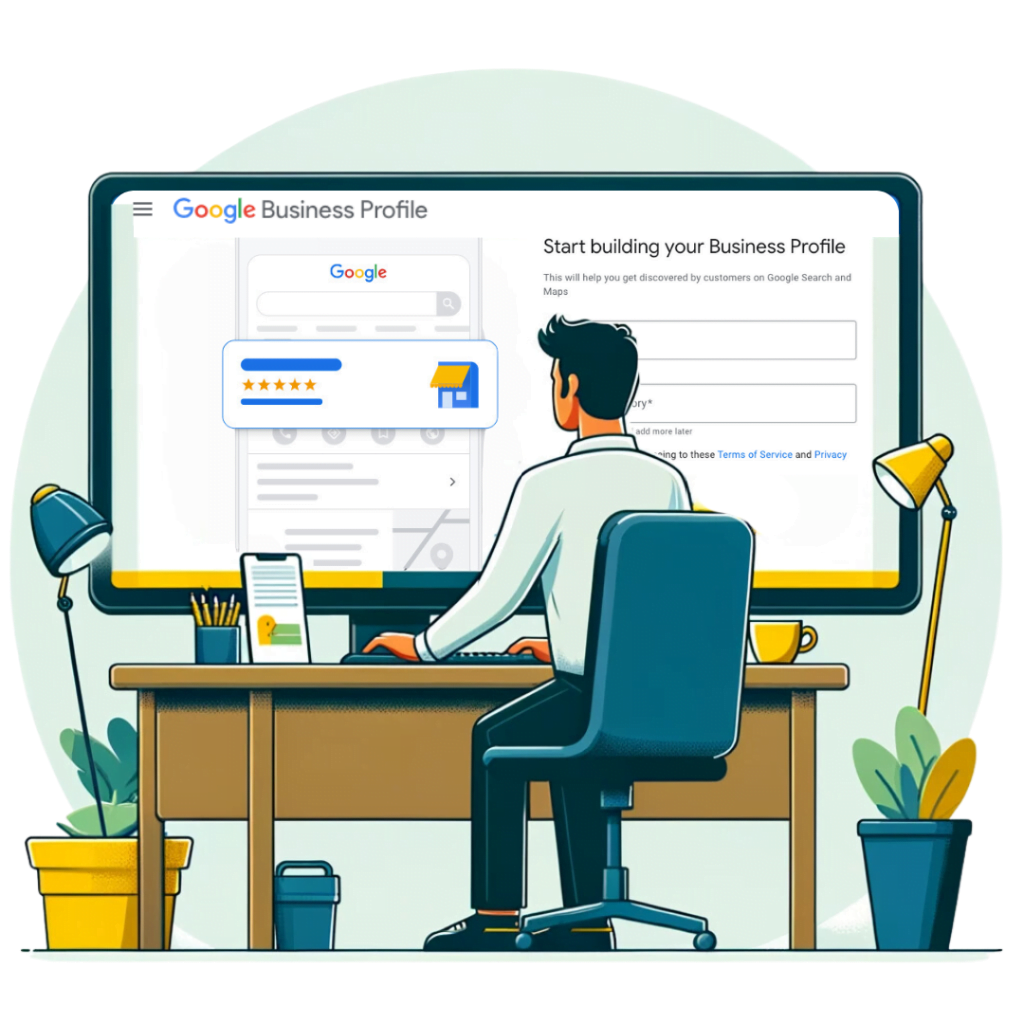
A Google Business Profile is a free tool that allows businesses to manage their online presence across Google, including Search and Maps. By creating a Business Profile, businesses can attract new customers, provide key information, and interact with their audience.
Setting Up Your Profile
- Visit Google Business Profile: Go to the Google Business Profile website and click on the “Manage now” button. Sign in to your Google account, or create a new one if necessary.
- Enter Your Business Name: Type in your business name. If it doesn’t appear in the suggestions, click “Add your business to Google.” Ensure the name matches your other digital platforms for consistency
- Select Your Business Category: Choose a category that accurately represents your business to help Google match your profile with relevant searches.
- Choose Your Location: Enter the address where your business is located. If your business is service-based without a physical location, select the option to hide your address.
- Define Your Service Area: If you serve customers at their locations, specify your service area. This helps local customers find you more easily.
- Add Contact Information: Include your phone number and website URL for customers to reach you, this will be on your profile.
- Verify Your Business: Verification methods vary, but commonly you’ll receive a postcard by mail. Follow Google’s verification instructions to ensure your profile is activated.
- Optimise Your Profile: Enhance your profile with additional details like business hours, photos, and a comprehensive description. Regular updates keep your profile fresh and engaging.
- Profile Management: Regularly monitor and update your profile through the Google Business Profile dashboard. Engage with customers by responding to reviews and posting updates.
Optimising Your Google Business Profile
After setting up your profile, it’s important to optimise it for the best results. Keep your information up to date, encourage customer reviews, and add high-quality photos. Regularly review your profile to ensure accuracy and completeness.
Additional Local SEO Optimisation Steps for Your Google Business Profile
To further improve your Google Business Profile and increase its effectiveness in local search results, consider implementing these local SEO optimisation strategies:
- Use Relevant Keywords: Include keywords related to your business and location in your profile’s description and posts. This helps Google understand your business and match it with relevant search queries.
- Encourage Customer Reviews: Actively encourage your customers to leave reviews on your profile. Respond to both positive and negative reviews professionally and promptly. Reviews not only boost your credibility but also impact your search ranking.
- Regularly Update Your Profile: Keep your profile up-to-date with the latest information, including changes in hours, new services, or special offers. Regular updates signal to Google that your business is active.
- Add High-Quality Photos: Upload clear, high-resolution photos of your business, products, and services. Regularly update these images to keep your profile visually appealing and engaging.
- Utilise Google Posts: Create posts about your business updates, events, or offers. This feature is a great way to engage with your audience and keep your profile content fresh.
- Optimise for Mobile Users: Ensure your website linked to the Google Business Profile is mobile-friendly. A significant number of local searches are performed on mobile devices.
- Monitor Your Insights: Use Google Business Profile insights to understand how customers find your profile and interact with it. Leverage this data to refine your local SEO strategies.
- Build Local Citations: Ensure your business information is consistent across various online directories and platforms. Inconsistencies in your NAP (Name, Address, Phone Number) can negatively affect your local SEO.
- Engage with the Community: Participate in local events and engage with local customers and businesses. This helps in building a strong local presence and can lead to more mentions and links.
- Focus on Local Content: Create content that is relevant to your local audience. This can include blog posts about local events, news, or community activities that are relevant to your business.
By following these local SEO optimisation steps, you can enhance the effectiveness of your Google Business Profile, improve your visibility in local search results, and attract more customers to your business.
FAQs About Google Business Profile
- How long does verification take? Verification times vary but usually complete within a few weeks.
- Can I manage my profile on mobile? Yes, Google offers a mobile app for managing your Business Profile.
- What if my business has multiple locations? Each location should have its own profile for accurate information.
Need Help?
If you have any questions or need assistance in setting up your Google Business Profile, additional optimisation or need local SEO services for your area(s), feel free to contact us




